To break up an Assessment into Sections for sub-total scoring and results viewing:
1.Create a separate Text instruction frame that includes the Section Number and Heading, as appropriate at the start of each section.
![]() As best practice, do not include any captured steps and alternatives to Section Heading instruction frames.
As best practice, do not include any captured steps and alternatives to Section Heading instruction frames.
2.OPTIONAL: Click the Theme property tab, and then change the Back Color of the instruction frame. For example (when content is playing):
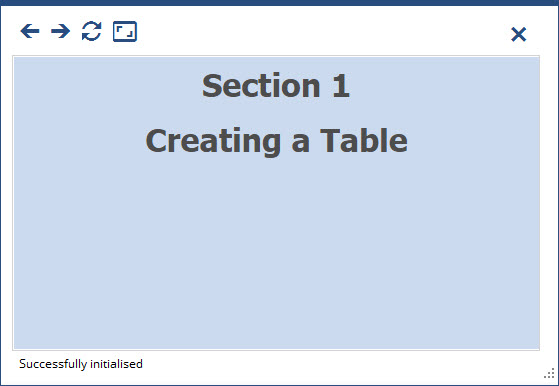
2.Select the last instruction frame for the section.
3.Click the Flow property tab.
a.Click the Mark as Section button.
b.In the Instruction list panel, the Section marker is displayed in the instruction frame thumbnail:
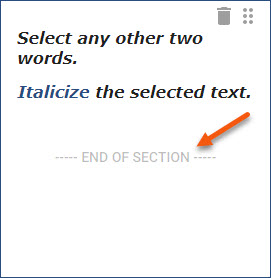
3.OPTIONAL: Click the Associated Learning property tab to assign learning resources to the relevant section concepts. (See the Associated Learning Tab topic.)
4.OPTIONAL: Click the Options property tab. Consider setting the instruction frame Location to the center of the screen. (See the Options Tab topic.)