Have you ever worked on refining that one Learning Path until it’s perfect and wish you could clone it, make some edits and re-use it? Intellek offers a copy path feature that easily copies all elements of a Path. This topic outlines the three simple steps to copying all elements of a path except for:
•Users
•Equivalence settings
Copying a path is simple. From the Library page:
1.Select the path card.
2.Click Copy Path ![]() .
.
3.Give your new path a unique name, and then click COPY.
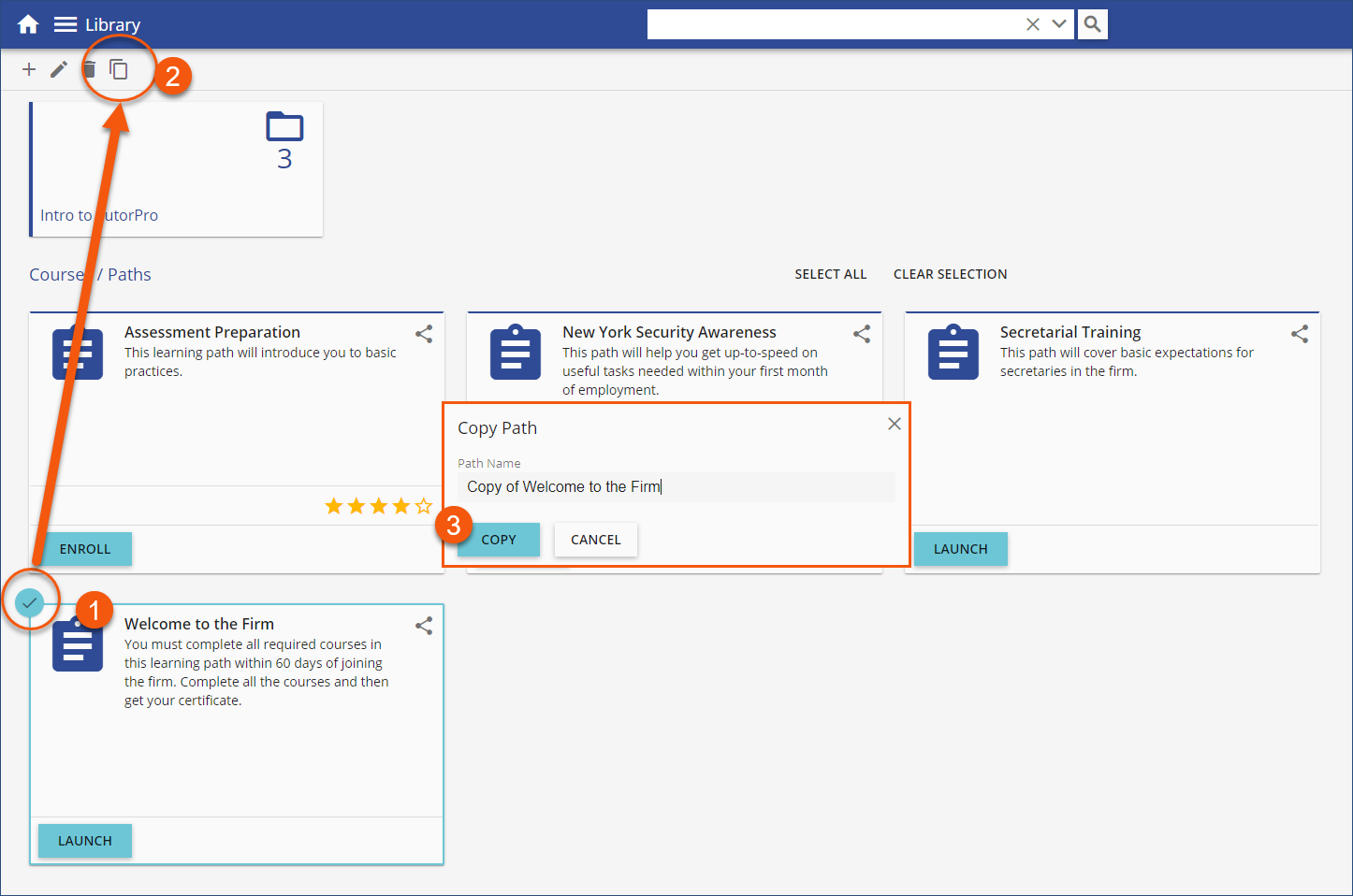
4.Navigate back to the Library to modify your new path.
Remember to add users and update equivalence settings if appropriate since those elements do not copy forward. |