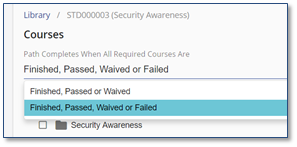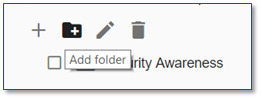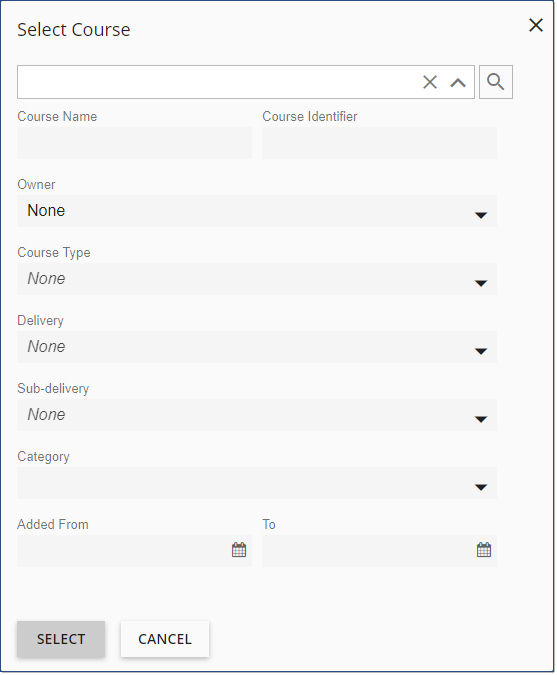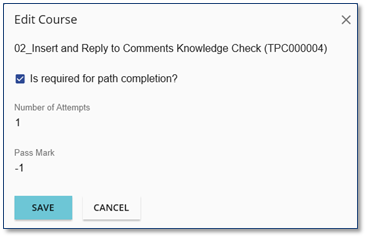Courses can be added to a Learning Path after completing the Detail page.
![]() You should use caution when adding Courses to a Learning Path after it has been assigned to users. See the Consquences of Modifying Learning Paths topic for more information.
You should use caution when adding Courses to a Learning Path after it has been assigned to users. See the Consquences of Modifying Learning Paths topic for more information.
Before adding Courses, set the Learning Path completion rules. 1.Click the Path Completes When All Required Courses Are arrow to select the Status conditions by which the Learning Path will be considered Complete for each user. There are two options: •Finished, Passed, Failed or Waived •Finished, Passed or Waived 2.Select one of the following options. •None Neither a specified Order nor Equivalence settings will be applied to courses in the Path. •Select the Courses must be completed in order radio button.
•Select the Use Equivalence radio button.
3.Proceed to Learning Path Structure - Adding Folders and Courses. |
The Courses tab allows you to create a Folder structure to group Courses for users, add Courses, and Delete Courses from the current Learning Path. Before adding Courses to a Learning Path, you may choose to build a Folder structure that will help users identify groups of like topics or groups of Courses or resources. Folders are not required, but do offer the user a visual breakdown of the Courses assigned to the Learning Path.
|