Before adding Courses, set the Learning Path completion rules.
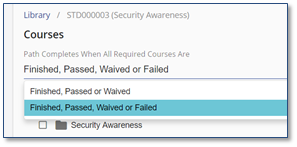
1.Click the Path Completes When All Required Courses Are arrow to select the Status conditions by which the Learning Path will be considered Complete for each user. There are two options:
•Finished, Passed, Failed or Waived
•Finished, Passed or Waived
2.Select one of the following options.
•None Neither a specified Order nor Equivalence settings will be applied to courses in the Path.
•Select the Courses must be completed in order radio button.
![]() When this option is selected, the user will only be able to retake any already completed Courses (with remaining attempts) or the first incomplete or non-taken Course in the Path. Courses must be taken in order allows you to define the exact order in which courses must be completed to qualify for path completion. Courses taken previously will not be considered unless they were completed in the order defined in this path, even if Include Previous History is enabled.
When this option is selected, the user will only be able to retake any already completed Courses (with remaining attempts) or the first incomplete or non-taken Course in the Path. Courses must be taken in order allows you to define the exact order in which courses must be completed to qualify for path completion. Courses taken previously will not be considered unless they were completed in the order defined in this path, even if Include Previous History is enabled.
•Select the Use Equivalence radio button.
![]() When this option is selected, each folder created in the path is eligible to be marked as an equivalence for other equivalence folders.
When this option is selected, each folder created in the path is eligible to be marked as an equivalence for other equivalence folders.
3.Proceed to Learning Path Structure - Adding Folders and Courses.