You can assign a Group to a message in News so that only the members of the Group can see the message on their Home Dashboard of the LMS. This is useful for messages relating to a specific Location for a rollout, or messages that you only want Attorneys to see (or not see).
1.Navigate to the Communication page, and then click the News card.
2.Click Add a new record ![]() on the toolbar.
on the toolbar.
![]() If you want to add a Group to an existing message, click the Message Name or select the Message by clicking anywhere on the line that is not text) and click Edit record
If you want to add a Group to an existing message, click the Message Name or select the Message by clicking anywhere on the line that is not text) and click Edit record ![]() on the toolbar. Skip to Step 4.
on the toolbar. Skip to Step 4.
3.Complete the information on the Detail tab.
4.Click ![]() .
.
5.The Relevance tab becomes available on the right-hand side of the window. Click the Relevance tab.
6.Clear the Everyone check box.
7.Select the check box(es) for the Group(s) that should see the message.
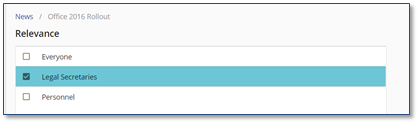
8.Click ![]() .
.