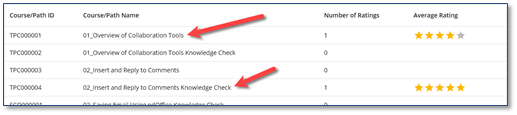The Rating Summary Report is used to view the Rating results or responses for Courses and/or Learning Paths that have been approved.
![]() The Rating Summary Report will be visible PROVIDED the Allow Users to Rate Courses/Paths module (in Library > three dot Options > Settings) is active.
The Rating Summary Report will be visible PROVIDED the Allow Users to Rate Courses/Paths module (in Library > three dot Options > Settings) is active.
|
Tips on Viewing Rating Results:
•In the Search options, use the Rating arrow to select the number of stars (or select Check All) to filter the search to only display Courses/Paths that have ratings.
•The Courses/Paths with approved ratings, comments, and the average rating will display in the Number of Ratings and Average Rating (number of stars) column to the right of the Course/Path in the Search Results list.
•To view the Rating Details for a specific Course or Learning Path, click the Course/Path Identifier or Course/Path Name (see screen shot).