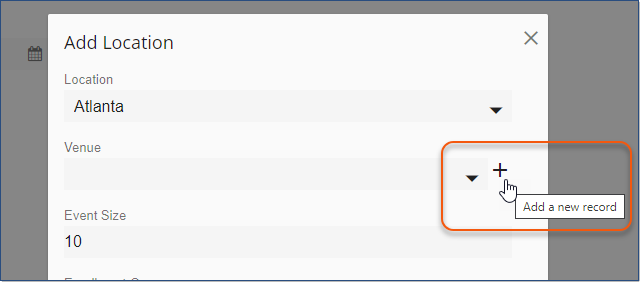You can schedule an Event that will have more than one concurrent location for a single Event on the Calendar. For example, you may offer a presentation in a conference room in your primary location while allowing users in a different location to attend via video conference. This is done with the Add Location option.
1.Click Location a.Click the Location arrow to select the appropriate Location. b.Click the Venue arrow to select the appropriate Venue. The available Venues are based on the Venues associated with the selected Location. Also add Venues on the fly.
c.Enter the number of available seats for the Event. Defined by the Scheduled Course Type Defaults. You can override the class size based on the Location/Venue information you have chosen. d.The Enrollment Opens and Enrollment Closes fields are populated from the Course Details. If required, these fields can be modified when scheduling the Event on the Calendar. e.Click 2.Repeat Steps 1a. through 1e. for each Location being added.
|
1.Navigate to the Calendar. 2.Locate and click the Event on the Calendar. 3.In the Location section of the Event Detail page: a.Click Location b.Click the Location arrow to select the appropriate Location. c.Click the Venue arrow to select the appropriate Venue. The available Venues are based on the Venues associated with the selected Location. d.Enter the number of available seats for the Event. Defined by the Scheduled Course Type Defaults. You can override the class size based on the Location/Venue information you have chosen. e.The Enrollment Opens and Enrollment Closes fields are populated from the Course Details. If required, these fields can be modified when scheduling the Event on the Calendar. f.Click g.Repeat Steps a. through g. for each Location being added. 4.Click |