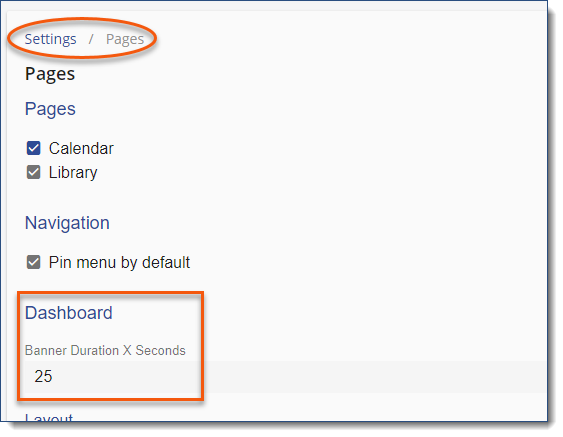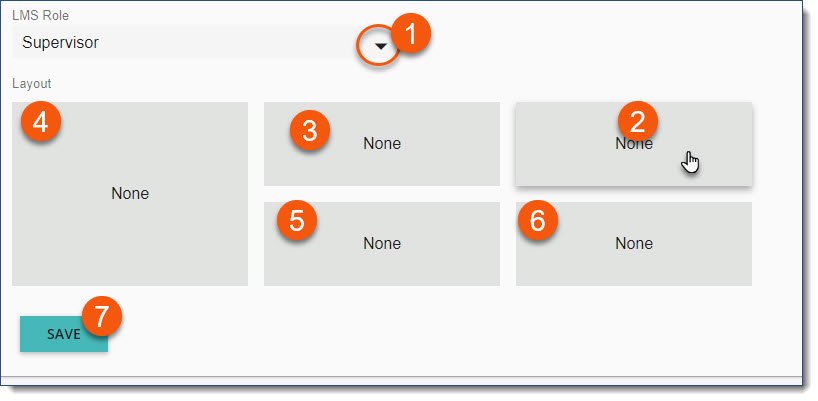![]() The Home Dashboard is typically the initial page all end-users see when they access the LMS. We understand it is important you have the functionality to provide easy access to exactly what they need.
The Home Dashboard is typically the initial page all end-users see when they access the LMS. We understand it is important you have the functionality to provide easy access to exactly what they need.
This topic will guide you through configuring what each user can see, based on their role(Security Profile) in the LMS, from Standard User to Event Contact to Company Admin. Choose which cards you’d like to display, and where you’d like them to appear. Before any updates to a role's dashboard is made, each card will be labeled with "None" indicating the cards are still using the Intellek Default setting for that role. To update a role's setting, you must update all 5 cards before clicking SAVE.
•Approval Requests (only useful for roles involve with approvals
•Assignments
•Free Text - this card type can be used multiple times within a single role.
•In Progress
•Learning Record
•Library
•Surveys
•Upcoming Events (we recommend using the double sized card)
•Welcome
Initially, it is a good place to offer your users a brief tour of the system or provide them with information to help them get the most from the LMS. You should also define how you plan to use the News section going forward.
1.Navigate to Communication > News 2.Click + to add a new News item 3.Complete the News Details a.Name - give your Banner a title. This will display below the banner and a hyperlinked heading. b.Display Sequence - define in what order you what this banner to appear relative to the other banners c.From the Banner Graphic > Upload option, browse to upload an image file. See LMS Image Guidelines for recommended image size. d.When the banner is clicked, decide if you'd like the user to navigate to the News area with aligned Body content or to a URL Link. i.Body - Use formatting, cc/paste, Source code to complete the text you'd like displayed ii.Link - provide the URL you'd like to navigate users to when clicked e.Date Effective From & To - Optionally establish start and stop dates for the banner f.Record Status - Keep Active to continue displaying or Inactivate to terminate banner display 4.SAVE 5.Relevance -using Groups, define specific user relevance to limit display of a banner to certain groups of users. News Item SettingsCommunication > News banner auto-advance duration setting Define the duration between each News banner auto-advance. ▪Settings > 3-dot option > Pages
|
Choose which cards you’d like to display, and where you’d like them to appear. Navigate to the Menu > Settings page. Navigate to the three-dot Options menu, and then select Pages. 1.Select the LMS Role (Security Profile) for the Dashboard you're configuring 2.Click on a card placement 3.Define which type of card to display in the selected location •Approval Requests (only useful for roles involve with approvals •Assignments •Free Text - this card type can be used multiple times within a single role.
•In Progress •Learning Record •Library •Surveys •Upcoming Events (we recommend using the double sized card) •Welcome 4.complete all card 5 configurations if updating from the default "None" setting 5.SAVE
If you don’t make any changes to this page, the layout will remain as is. Unchanged card placeholders are labeled None indicating the default setting. LMS RoleAn individual’s Home Dashboard configuration is dependent on their role in the LMS. Role is defined by the highest Security Profile selection and Event Contact setting in a user account. Select the LMS Role that you’d like to configure.
LayoutWith an LMS Role selected, you can choose the cards you would like to include in your layout.
|
|
|
We provide one double-sized card placeholder on the left side of the dashboard for cards that require more space. Some card types display differently in single and double configurations. Consider the resulting display when designing your layout. See an example below:
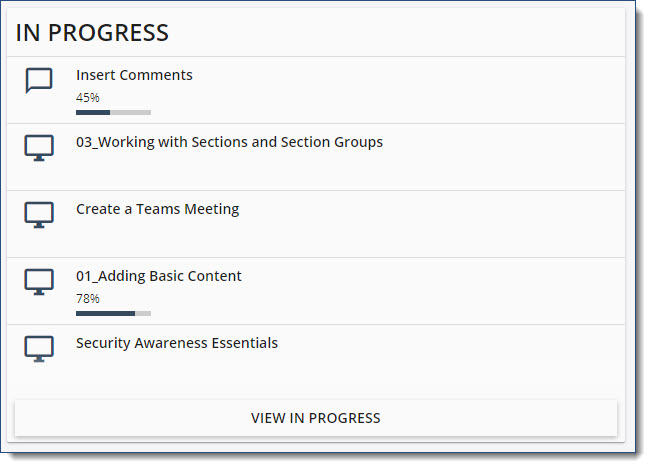 Double-Sized Card
 Single-Sized Card
|