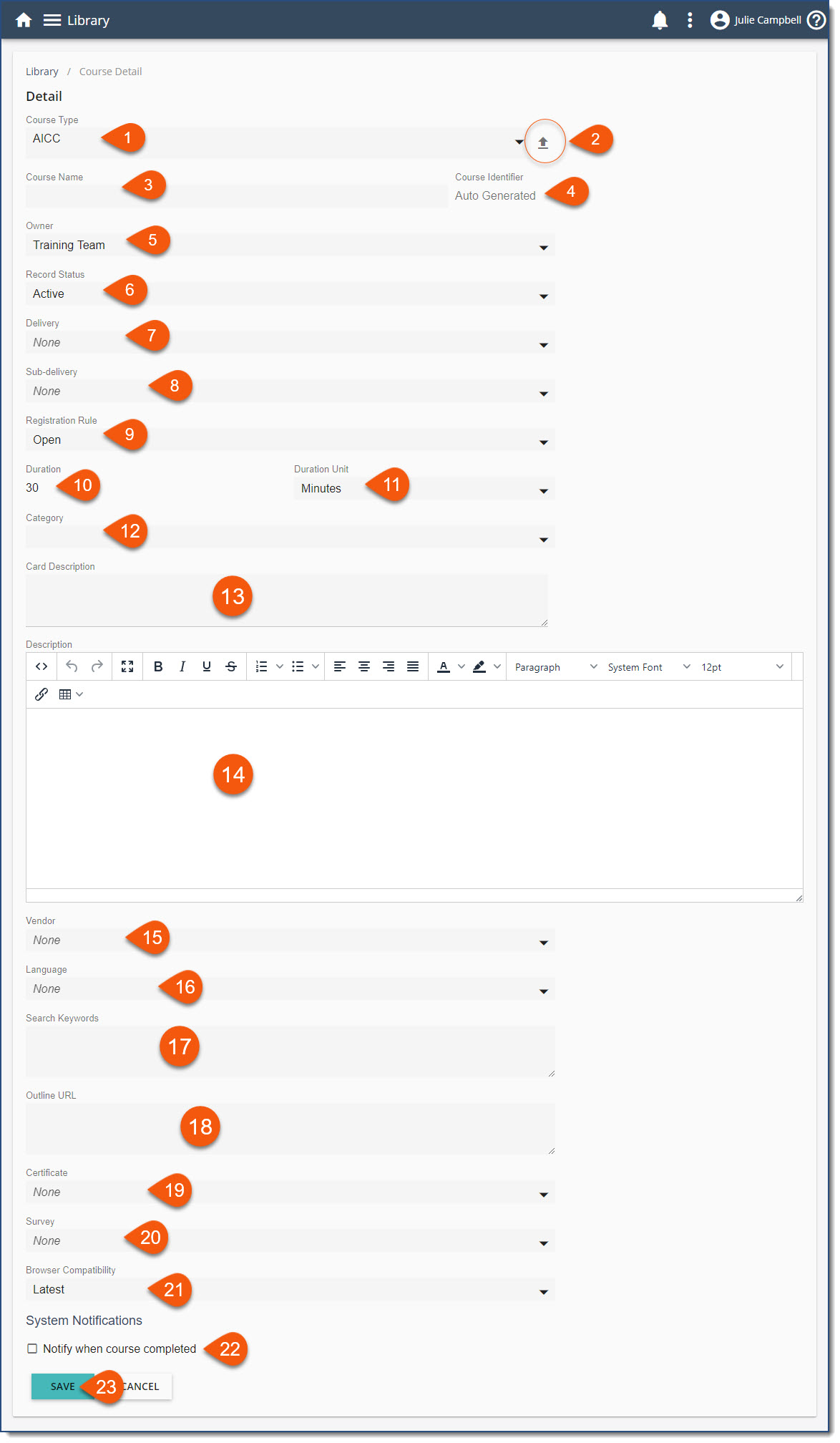AICC – Stands for the Aviation Industry CBT (Computer-Based Training) Committee. This committee is an international association of technology-based training professionals that develop training guidelines for the aviation industry. AICC standards apply to the development, delivery, and evaluation of training courses that are delivered via technology; i.e., more often than not, through learning management systems.
![]() Intellek Live Content courses are typically published in AICC format.
Intellek Live Content courses are typically published in AICC format.
SCORM – Stands for Shareable Content Object Reference Model, which is a set of specifications that, when applied to course content, produces small, re-usable eLearning objects.
![]() Intellek LMS supports SCORM V1.2 and SCORM 2004 3rd and 4th Edition
Intellek LMS supports SCORM V1.2 and SCORM 2004 3rd and 4th Edition
AICC/SCORM content is defined by the content package. You must have the appropriate AICC or SCORM zipped package, and it must be structured according to AICC/SCORM regulations (e.g., the imsmanifest.xml file for SCORM content must be in the root folder of the package). If you are unsure of the package type for your content, ask your content provider or view the contents of the zipped content package. Examples of both types of content packages can be seen below:
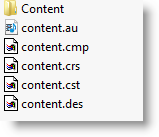 AICC Content |
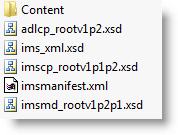
SCORM Content
Adding SCORM/AICC Courses to the LMS
1.Navigate to the Library page.
2.Click Add Course ![]() on the toolbar.
on the toolbar.
3.For the Course Type, select AICC or SCORM as appropriate.
4.Click the Upload File ![]() button.
button.
5.Click ![]() to browse to the content package location.
to browse to the content package location.
6.Select the zipped content package.
7.Click Open.
8.Click ![]() .
.
9.Complete all the required fields.
* Required 1.* Course Type 2.Import zipped course content - (not applicable to Scheduled Course Type). Use this tool to rapidly upload zipped course content (maximum zipped file size - 1.1GB). After Saving, you can update the content via the Structure tab. 3.* Course Name - a course title used in searches, reporting, communications and Library Card display. 4.* Course Identifier- a unique identifier for courses used in searches and reporting 5.* Owner - identify the sender of any course communications 6.* Record Status - Courses are Active and available to those with access in the library until marked inactive. 7.* Delivery 8.* Sub-delivery 10.* Duration - The expected time it takes to complete the course here in the units (Minutes/Hours) defined below. Expected duration displays on the course summary and library card. This can be set in Course Type defaults for faster course creation. 11.* Duration Unit - Unit of time for step 10 above (Minutes/Hours). This can be set in Course Type defaults for faster course creation. 12.Category - determine in which Category or Categories (and/or subcategories) this course will be found in the Library. 13.Card Description - a un-formatted, possibly more concise, version of course description that displays on the Library Card. If left empty, the Course's full description, stripped on any formatting, will be used on the Library Card. 200 Character limit. 14.Description - a formatting friendly editor for entering a full Course description. This description displays on the Course summary page and is available as a variable for Course communications. 15.Vendor 16.Language - to identify the language of the Course. 17.Search Keywords - Library search queries Course Name, Course ID, Card Description, Course Description, Category. Keywords give an alternate search point. Import Keywords from the file's tags metadata for General and Resource Courses in bulk or one at a time. 18.Outline URL - a place to store a useful resource link for Course administrators and Event contacts 19.Certificate 20.Survey 21.* Browser Compatibility - Set to the Latest by default, this field gives you the opportunity to define the preferred browser compatibility setting for the Course content. 22.Notify when course completed - (displays only when Course Completed System Notifications are enabled) 23.SAVE
|
Complete the information on the other tabs (see the Course Details Page topic) on the right side of the page as required.
Click ![]() .
.
|